Rhino for Beginners: Navigating Your First College Assignment

Embarking on the thrilling adventure of college life opens the door to a multitude of opportunities, challenges, and intellectual pursuits. Among the myriad experiences that await, one of the initial hurdles you're likely to encounter is the realm of assignments—crucial components of your academic journey. If your academic path has led you into the fascinating realms of architecture, design, or engineering, the chances are high that you'll soon find yourself grappling with Rhino, a sophisticated 3D modeling software widely employed in these fields.
As you stand at the threshold of your first college assignment, the prospect of navigating through the intricacies of Rhino may seem both exhilarating and intimidating. Fear not, as this blog aims to be your guiding light through the uncharted waters of Rhino for beginners. In the following chapters, we will embark on a comprehensive journey, unraveling the layers of this dynamic software to empower you in confidently tackling your assignments.
As you immerse yourself in this exploration, envision Rhino not merely as a tool but as a creative accomplice, ready to breathe life into your imaginative designs. Together, let's unravel the mysteries, master the intricacies, and forge a path toward excellence in your college assignments, including the opportunity to solve your Rhino assignment. Welcome to the world of Rhino—a realm where your ideas take shape, and creativity knows no bounds.
Chapter 1: Understanding the Basics of Rhino
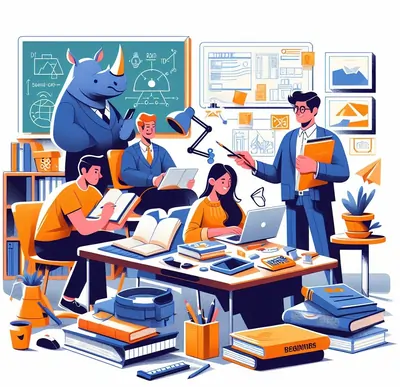
In the vast landscape of 3D modeling software, Rhino stands as a formidable player, known for its versatility and powerful capabilities. As a beginner venturing into the realm of Rhino, the first step is to acquaint yourself with the foundational elements that constitute its user interface and functionality.
The user interface of Rhino is your gateway into the digital realm of design. Take a moment to explore the layout, the command line, and the plethora of tools at your disposal. Familiarize yourself with the intuitive menus and panels, understanding how they serve as gateways to the rich features lying beneath the surface. This interface, although initially overwhelming, will become your canvas for creativity as you progress through your assignments.
Navigation is a skill that is indispensable in the world of 3D modeling, and Rhino provides a range of tools to traverse and manipulate your virtual space. Learn the nuances of viewport controls, mastering the art of zooming, panning, and rotating to gain a comprehensive view of your design. The ability to navigate seamlessly is the bedrock upon which you'll build intricate and visually captivating models.
The command line in Rhino is your dynamic companion, responding to your instructions and translating them into actions. Understanding the command line is akin to grasping the language of Rhino. Delve into the fundamental commands that initiate basic actions—drawing lines, creating shapes, and manipulating objects. As you become conversant in this language, you'll find yourself increasingly adept at translating your design ideas into tangible digital form.
Beyond the basics, Rhino offers a multitude of customization options. Explore how you can tailor the interface to suit your preferences, creating a workspace that enhances your efficiency. Learn how to set up templates that align with the specifications of your assignments, laying the groundwork for a streamlined and organized design process.
In this chapter, we're not merely scratching the surface; we're laying the groundwork for your journey into the depths of Rhino. Consider the basics as the scaffolding upon which your intricate designs will be constructed. Embrace this phase with curiosity and patience, for it is the foundation upon which your proficiency in Rhino will flourish. As we move forward, the intricate tapestry of Rhino's capabilities will unfold, empowering you to transform your design visions into digital reality.
Chapter 2: Grasping 3D Modeling Principles
As you embark on your Rhino journey, transitioning from the basics into the realm of 3D modeling principles marks a pivotal step in your mastery of the software. 3D modeling is the art of creating three-dimensional representations of objects and spaces, and in Rhino, it becomes a canvas for your creativity to flourish.
Begin by delving into the foundational principles that govern 3D modeling. Understand the concept of coordinates and how they define the position of points, lines, and shapes within the digital space. Rhino operates within a three-dimensional Cartesian coordinate system, and a firm grasp of these coordinates is akin to wielding a compass in the realm of design—guiding you with precision.
As you acquaint yourself with the coordinates, transition into the realm of creating basic geometric shapes. Rhino offers a diverse set of tools for constructing everything from simple cubes and spheres to more complex forms. Experiment with these shapes, understanding how to manipulate them in three dimensions. This process is not merely about creating shapes but about laying the groundwork for your designs, much like a sculptor molding clay before crafting a masterpiece.
Exploring Rhino's transformation tools is the next stride in your journey. Learn how to manipulate objects by translating, rotating, and scaling them. These tools are the sculptor's chisel, allowing you to refine and mold your creations with precision. It's at this juncture that you'll begin to witness the transformation of your initial ideas into tangible 3D models.
Understanding curves, another fundamental aspect of 3D modeling, adds an extra layer of nuance to your designs. Rhino provides a variety of curve types, from simple lines to more complex splines. Mastery over curves enables you to sketch and define the contours of your designs, providing the intricate details that breathe life into your virtual creations.
This chapter is not just a tutorial on executing commands; it's a journey into the creative process of 3D modeling. Embrace the iterative nature of design, where each adjustment contributes to the evolution of your model. Practice is key, and the more you experiment with shapes, coordinates, transformations, and curves, the more adept you'll become at sculpting your digital visions.
In the upcoming chapters, we'll continue this journey, delving into Rhino's expansive toolbox to refine and enhance your 3D modeling skills. As you navigate through the digital realm, remember that each principle you grasp is a brushstroke on the canvas of your evolving design proficiency.
Chapter 3: The Art of Precision: Rhino's Modeling Tools
In the intricate landscape of 3D modeling, precision is not merely a virtue; it's a necessity that separates a novice from a skilled designer. Rhino's modeling tools serve as the artisan's toolkit, offering an array of instruments to carve, mold, and refine your digital creations with utmost accuracy and finesse.
Let's dive into the diverse set of modeling tools Rhino has to offer, starting with the fundamental drawing tools. These tools, ranging from lines and circles to more complex curves, act as the initial strokes on your canvas. Explore the nuances of each tool, understanding how they contribute to the skeleton of your design. Pay attention to the command options, as they often hide shortcuts to efficiency and precision.
Moving beyond basic shapes, Rhino's surface creation tools open up a realm of possibilities for more intricate designs. Learn how to generate surfaces from curves, creating the foundation for complex forms. Rhino's NURBS (Non-Uniform Rational B-Splines) surfaces provide a flexible and powerful means of shaping your models, offering a level of precision that is the hallmark of professional 3D modeling.
The array of editing tools in Rhino empowers you to refine your designs with surgical precision. Whether it's trimming excess geometry, joining surfaces seamlessly, or manipulating control points, these tools grant you control over every detail of your model. It's in the meticulous application of these tools that your designs evolve from conceptual sketches to polished, professional-grade creations.
Venture into the world of Boolean operations, where the union, difference, and intersection of shapes become powerful tools in your arsenal. These operations enable you to combine or subtract geometric forms, paving the way for the creation of complex and intricate structures. Understanding how to wield Boolean operations effectively is akin to unlocking a door to limitless design possibilities.
Rhino's array of transformation tools extends beyond the basics, allowing you to bend, twist, and deform your creations in ways that defy traditional design constraints. These tools, when used judiciously, elevate your designs from the ordinary to the extraordinary, showcasing the true power of Rhino's modeling capabilities.
As you navigate through Rhino's modeling tools, remember that precision is not solely about accuracy in measurement; it's about intentionality in design. Each click, each adjustment, and each manipulation contributes to the refinement of your vision. In the subsequent chapters, we will explore how to harness these tools synergistically, creating a harmonious blend of creativity and precision that defines the essence of exceptional 3D modeling. Welcome to the realm where your designs cease to be static images and transform into dynamic, meticulously crafted digital masterpieces.
Chapter 4: Organizing Your Work: Layers and Groups
In the intricate tapestry of 3D modeling, organization is the weaver's thread that transforms chaos into coherence. Rhino's organizational tools, particularly layers and groups, act as the loom upon which your designs take shape with clarity and structure. This chapter delves into the art of organization, guiding you through the nuanced utilization of layers and groups to streamline your workflow and enhance the manageability of your assignments.
Begin with layers—an organizational paradigm that mimics the strata of an archaeological site. In Rhino, layers are not just virtual sheets; they are organizational compartments where objects, curves, and surfaces find their designated spaces. Learn how to create layers, assign objects to specific layers, and control the visibility and selectability of each layer. Think of layers as the palette on which you segregate colors, ensuring that each component of your design finds its rightful place.
Within layers, Rhino provides the concept of sub-layers, adding another dimension to your organizational prowess. Sub-layers allow for a hierarchical structure, offering a way to categorize and further compartmentalize elements within a broader layer. This hierarchical approach enables a granular level of control over the visibility and organization of your design elements.
Groups, on the other hand, act as the binder that ties together related elements within a layer or across multiple layers. By creating groups, you can treat multiple objects as a single entity, facilitating easier manipulation and organization. Discover the power of grouping in streamlining your design process, especially when dealing with complex models that involve numerous components.
As your assignments grow in complexity, the ability to control and manipulate individual elements becomes paramount. Rhino's layer management tools, including the ability to lock and freeze layers, allow you to safeguard specific components while working on others. This ensures that your focus remains unwavering, and you can make precise adjustments without unintended consequences.
Consider layers and groups as the architects of order in your digital workspace. When harnessed effectively, these organizational tools become the invisible scaffolding that supports the grand structure of your design. Navigate through the chapters with the awareness that a well-organized workspace not only enhances your efficiency but also instills a sense of control over the intricate dance of forms and shapes within your Rhino canvas.
In the upcoming chapters, we will build upon this organizational foundation, exploring how to leverage layers and groups as strategic tools in the realization of your creative visions. Welcome to the world where order and creativity converge, transcending the digital canvas into a realm of design harmony.
Chapter 6: Mastering Rendering in Rhino
As you advance in your exploration of Rhino, the ability to transform your meticulously crafted 3D models into visually stunning representations becomes paramount. Rendering, the art of generating lifelike images from your digital creations, is a skill that elevates your designs from the realm of abstraction to that of tangible reality. In this chapter, we will unravel the intricacies of mastering rendering in Rhino, transforming your models into compelling visual narratives.
Begin by understanding the role of lighting in rendering—an essential element that can either enhance or diminish the visual impact of your designs. Rhino offers various lighting options, from directional lights to spotlights, each casting its unique ambiance on your model. Delve into the nuances of adjusting light intensity, color, and shadow settings to evoke the desired mood in your rendered scenes.
Explore Rhino's environment settings, which enable you to create realistic backdrops for your models. From subtle studio environments to expansive outdoor landscapes, the choice of environment dramatically influences the visual narrative of your renders. Experiment with different settings to understand how they interact with your designs, adding depth and context to your rendered scenes.
The camera is your virtual lens, framing the composition of your renders. Learn how to manipulate camera settings such as field of view, focal length, and perspective to capture your designs from the most compelling angles. Rhino provides tools for creating multiple cameras within a scene, allowing you to present your model from diverse viewpoints and tell a more comprehensive visual story.
Textures and materials are the palette with which you infuse realism into your renders. Rhino's material editor empowers you to assign lifelike textures to surfaces, simulating materials ranging from sleek metals to tactile fabrics. Understand the principles of material mapping and UV unwrapping to ensure that textures seamlessly adhere to your model, enhancing its visual fidelity.
Consider the rendering output options available in Rhino, from quick preview renders to high-resolution final images. Learn about resolution settings, anti-aliasing, and post-processing effects that refine the visual quality of your renders. Rhino's versatile rendering engine allows you to strike a balance between rendering speed and output quality, adapting to the specific requirements of your assignments.
As you embark on the journey of mastering rendering in Rhino, remember that each adjustment is a brushstroke on the canvas of your visual narrative. Rendering is not merely about technical settings; it's about storytelling through visuals. In the subsequent chapters, we will explore advanced rendering techniques and strategies to refine your skills further, transforming your Rhino experience into a symphony of design and aesthetics. Welcome to the realm where your creations transcend the digital screen, immersing viewers in a visual journey crafted by your artistic prowess.
Chapter 7: Expanding Your Rhino Knowledge
As you stand at the threshold of concluding your initial foray into Rhino, it's essential to recognize that learning in the realm of 3D modeling is a perpetual journey. Chapter 9 serves as a gateway to furthering your understanding and mastery of Rhino, providing insights, resources, and strategies to propel you beyond the basics.
- Online Tutorials and Documentation:
- Advanced Courses and Workshops:
- Specialized Plugins and Add-ons:
- Community Engagement:
- Real-world Projects and Internships:
- Attend Industry Events and Conferences:
One of the most accessible avenues for expanding your Rhino knowledge is through online tutorials and official documentation. Rhino's website offers a wealth of resources, including video tutorials, user guides, and forums where you can connect with a community of learners and professionals. Invest time in exploring these materials, and you'll uncover hidden gems of knowledge that can significantly augment your skill set.
Consider enrolling in advanced courses or workshops that delve into specific aspects of Rhino. Many educational platforms and institutions offer in-depth courses that cover advanced modeling techniques, parametric design, scripting with RhinoScript, and integration with other design software. These structured programs provide a deeper understanding of Rhino's capabilities and prepare you for the complexities of real-world design challenges.
Rhino's versatility extends beyond its native features through a plethora of third-party plugins and add-ons. Explore extensions such as Grasshopper for parametric design, V-Ray for advanced rendering, or RhinoCAM for computer-aided manufacturing. These plugins cater to diverse niches within design and can significantly enhance your workflow, allowing you to explore new dimensions of creativity.
Joining the Rhino user community is an invaluable step in expanding your knowledge. Engage in forums, discussion groups, and social media platforms where Rhino users share tips, troubleshoot challenges, and showcase their work. Actively participating in these communities not only provides solutions to specific problems but also exposes you to a myriad of approaches and perspectives that can inspire and broaden your design horizons.
The application of your Rhino skills in real-world projects is an unparalleled teacher. Seek opportunities for internships, collaborative projects, or freelance work that align with your interests. Practical experience not only hones your technical abilities but also exposes you to the practical considerations and challenges inherent in professional design environments.
Immerse yourself in the broader design and architecture community by attending industry events, conferences, and trade shows. These gatherings offer a platform to network with professionals, witness cutting-edge innovations, and gain insights into the evolving trends and technologies within your field. Stay curious, ask questions, and absorb the collective knowledge shared by industry experts.
Remember that the journey of learning Rhino is a dynamic and evolving process. Embrace curiosity, be open to experimentation, and view challenges as opportunities for growth. By continuously expanding your Rhino knowledge, you not only position yourself as a proficient user but also as a forward-thinking designer ready to tackle the complexities of contemporary design practice. Your Rhino journey is not just a skill acquisition; it's a commitment to a lifelong exploration of the boundless possibilities within the realm of 3D modeling and design. Welcome to the ever-expanding world of Rhino expertise.
Conclusion:
In the labyrinth of Rhino for beginners, the journey undertaken in this comprehensive guide serves as a foundational cornerstone for your exploration of 3D modeling, design, and creativity. As we bring this odyssey to a close, it's crucial to reflect not only on the technical skills acquired but also on the transformative potential embedded within the Rhino experience.
Your initiation into Rhino has been more than a mere navigation through commands and interfaces; it's been an invitation to wield a digital brush in the vast canvas of design possibilities. From understanding the basics to grasping the intricacies of 3D modeling principles, from organizing your work with layers and groups to mastering the art of rendering, each chapter has been a stepping stone in your evolution as a digital designer.
As you ponder the artistry of precision, the orchestration of organizational tools, and the mastery of rendering techniques, recognize that Rhino is not just a software application—it's a conduit for your creative expressions. Your designs, now translated into digital reality, are not static entities but dynamic reflections of your ingenuity.
The journey doesn't conclude here; it extends into the realm of continuous learning and exploration. Chapter 9 has offered you a roadmap to expand your Rhino knowledge, encouraging you to delve into online tutorials, advanced courses, and community engagement. Embrace the idea that every challenge, every new technique, and every project contributes to the evolution of your skills and the refinement of your design aesthetic.
Beyond the technicalities, Rhino has introduced you to a community—a collective of learners, professionals, and enthusiasts who share a passion for pushing the boundaries of design. The engagement with this community is not just a supplement to your learning but an integral part of the journey, where insights are shared, problems are solved collectively, and inspiration is drawn from the diverse perspectives that enrich the world of design.
In conclusion, Rhino for beginners is not just a guide; it's an initiation into a world where your imagination collaborates with technology to create tangible, digital masterpieces. Your Rhino journey is an ongoing narrative, where each chapter unfolds new possibilities, and each design is a testament to your evolving skills and artistic vision.
As you venture forth, remember that the essence of Rhino lies not only in its tools and features but in your ability to harness them to bring your ideas to life. Your creative journey is boundless, and Rhino is your trusted companion, ready to evolve with you as you navigate the ever-expanding horizons of design. Embrace the challenges, celebrate the victories, and let your Rhino experience be a canvas where your creativity knows no bounds. Welcome to the world where design is not just a skill; it's an evolving narrative of your artistic journey.