How to Use Isometric Projection for Diagrammatic Architectural Analysis Assignments
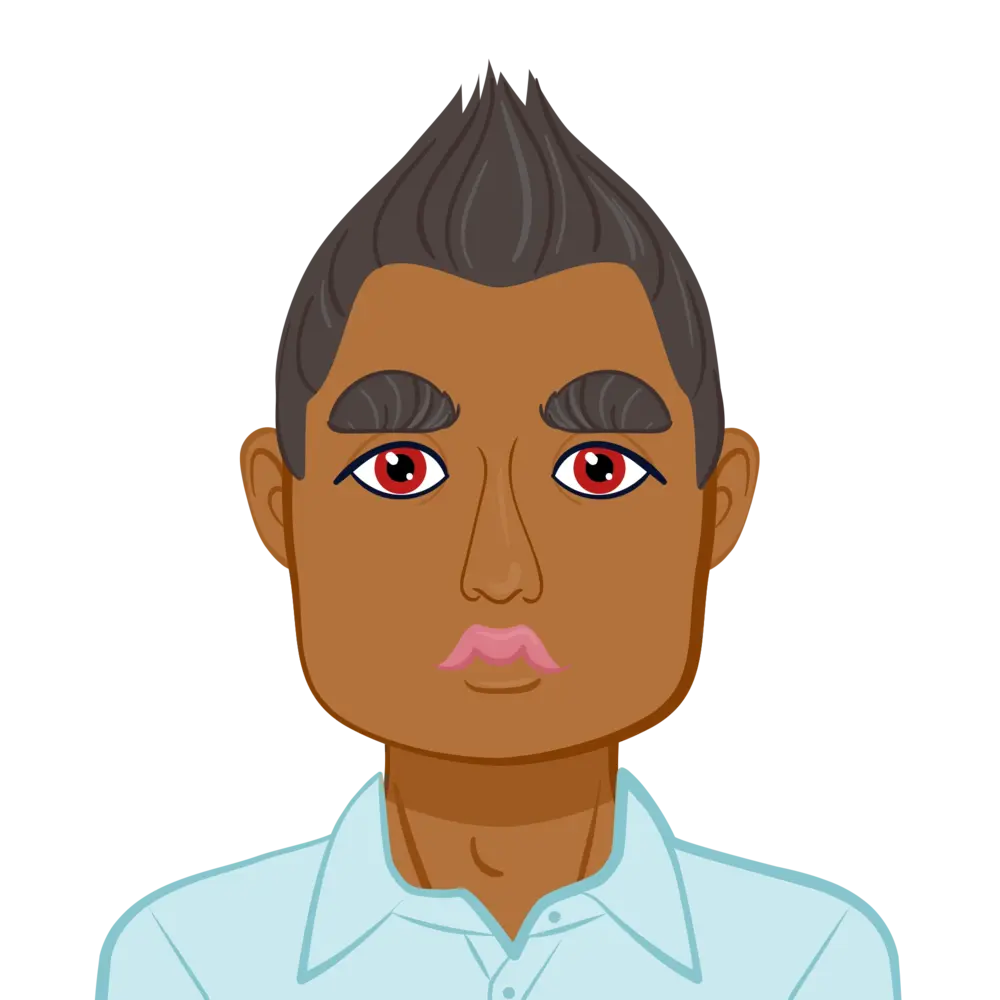
Isometric projection is a powerful tool in architectural analysis, enabling designers and students to visualize three-dimensional spaces effectively in two dimensions. It provides a unique advantage by maintaining equal scale and proportions across all axes, ensuring accurate representation without distorting the angles between them. This precision makes isometric drawings an essential skill for students tasked with analyzing spatial relationships, structural components, and design elements. Unlike perspective drawings, which can sometimes distort dimensions for aesthetic purposes, isometric projection focuses on clarity and measurable accuracy, making it highly suitable for academic assignments.
For students striving to solve their Isometric Projection assignments, mastering this technique is crucial. It not only aids in representing architectural concepts visually but also enhances their ability to communicate ideas effectively. In this blog, we’ll explore the theory behind isometric projection, step-by-step processes for creating accurate diagrams, and its practical applications in architectural analysis. By the end, you’ll gain the expertise needed to excel in your assignments.
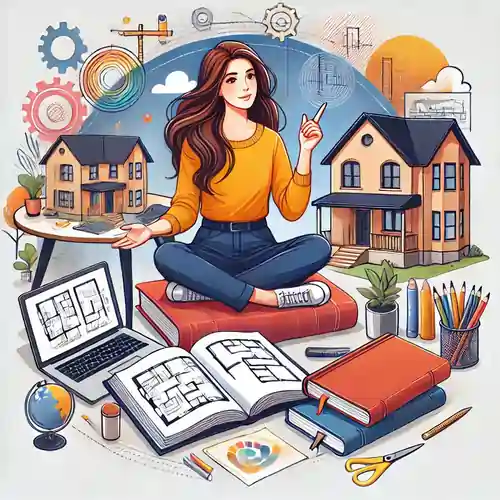
Understanding the Basics of Isometric Projection
To use isometric projection effectively, it’s crucial to understand its fundamentals. Isometric projection is unique in maintaining equal scaling across all axes, making it invaluable for visualizing designs without distortion. Let’s break down its definition and its importance in architectural analysis to build a strong foundation.
What Is Isometric Projection?
Isometric projection is a specialized form of axonometric projection used to represent three-dimensional objects in two-dimensional formats. In this projection, all three axes—X, Y, and Z—are equally inclined at 120° to each other, ensuring that dimensions along each axis remain proportionally accurate without perspective distortion. This unique feature preserves scale and eliminates the foreshortening effects typically seen in perspective drawings. Widely utilized in architecture, isometric projection is an effective tool for illustrating complex 3D structures, spatial relationships, and design details in a clear and comprehensible 2D format. For students, it simplifies the communication of intricate designs and analyses in assignments.
Importance of Isometric Projection in Architectural Analysis
- Clarity in Communication: Isometric diagrams allow architects and clients to visualize designs without the need for physical models.
- Accuracy: By maintaining scale consistency, it becomes easier to measure and interpret dimensions directly from the drawing.
- Versatility: Isometric drawings are used for floor plans, elevations, and even structural details, making them indispensable in architectural assignments.
Preparing for Isometric Diagramming
Preparation is the key to creating accurate and visually engaging isometric diagrams, ensuring that your final product is both precise and easy to interpret. It starts with selecting the right tools and software that will best suit your needs. Whether you’re using traditional drafting tools or digital software, each choice can impact the efficiency of your workflow. Setting up a reliable grid is equally essential, as it serves as the foundation for the entire drawing. A well-constructed grid ensures that the proportions and angles remain consistent, preventing errors down the line. In this section, we will dive deeper into the essentials of getting started with isometric diagramming.
Tools and Software for Isometric Projection
While isometric drawings can be created manually using grid paper and drafting tools, modern architecture heavily relies on software. Here are some commonly used tools:
- AutoCAD: Ideal for precision drawing with isometric grids and layers.
- SketchUp: Offers user-friendly tools for 3D modeling and conversion to isometric views.
- Rhino: Perfect for complex geometries and advanced design workflows.
Setting Up an Isometric Grid
Before starting your diagram, it’s essential to set up an isometric grid.
- Manual Approach: Use a 30°/60° set square to create guidelines.
- Digital Approach: Enable isometric grid settings in software like AutoCAD or Illustrator to streamline the process.
Proper preparation ensures accuracy and saves time during the drawing process.
Creating Isometric Diagrams Step-by-Step
Isometric projection comes to life through a well-structured drawing process that combines precision with creativity. This section guides you through the essential steps of building basic shapes, layering in intricate details, and transforming a flat grid into a dynamic and accurate representation of architectural spaces. Each step must be followed carefully to ensure that proportions, angles, and spatial relationships are maintained throughout the drawing. By adding layers progressively, you can illustrate complex structures and details while keeping everything proportional and clear. This method allows you to turn a simple grid into a sophisticated, visually engaging architectural diagram.
Drawing Basic Shapes in Isometric Projection
- Start with the Axes: Draw three axes (X, Y, Z) inclined at 120° to each other.
- Build Simple Shapes: Use the axes to construct cubes, prisms, or cylinders, ensuring measurements are consistent across all dimensions.
- Layering: Add details step by step, layering walls, windows, and other architectural features.
Example: For a rectangular room, draw the base using the X and Y axes, then project walls upwards along the Z axis.
Adding Details to the Diagram
- Textures and Materials: Use hatching or color coding to differentiate materials like wood, glass, or concrete.
- Annotations: Label dimensions, materials, and components to enhance readability.
Applying Isometric Projection in Architectural Analysis Assignments
In architectural assignments, isometric projections are more than simple visual representations—they are essential analytical tools that offer deep insights into both spatial and structural dynamics of a design. These projections allow students to explore and present the relationships between different elements of a building, highlighting the interconnectedness of rooms, spaces, and pathways. By offering a clear, accurate, and proportionate view of a design, isometric projections facilitate the identification of potential design flaws, structural issues, and circulation challenges. This section will focus on how these projections can be used to evaluate, refine, and communicate complex architectural concepts effectively in your assignments.
Analyzing Spatial Relationships
Isometric projection is excellent for understanding spatial hierarchies and flow in a building.
- Identify Zones: Highlight public, private, and transitional spaces using color overlays or transparency effects.
- Circulation Pathways: Represent stairs, corridors, and movement pathways to showcase how users navigate the space.
Structural Analysis
Isometric diagrams are particularly useful for visualizing structural components like beams, columns, and trusses.
- Load Distribution: Illustrate how loads transfer through structural elements.
- Material Analysis: Represent different materials with distinct patterns or colors for better comprehension.
Tips for Enhancing Isometric Projections
An isometric projection is only as effective as its clarity and precision. To ensure your diagrams accurately represent your design and communicate spatial relationships clearly, it's crucial to enhance them with thoughtful techniques. By incorporating layers, varying line weights, and strategic lighting, you can significantly improve the legibility and depth of your isometric drawings. These enhancements not only make your drawings more visually appealing but also provide a clearer understanding of the structure’s components. In this section, we’ll explore how using these techniques can elevate the overall impact and effectiveness of your isometric projections, ensuring they meet the demands of complex architectural assignments.
Utilizing Layers and Line Weights
- Layers: Separate elements like walls, furniture, and annotations into different layers for clarity.
- Line Weights: Use thicker lines for primary elements (walls, roofs) and thinner lines for secondary details (furniture, fixtures).
Incorporating Shadows and Lighting
Adding shadows can enhance the 3D effect of isometric diagrams:
- Manual: Draw parallel lines at 45° to indicate shadows.
- Software: Use rendering tools in software like SketchUp or Rhino for accurate shadow representation based on light direction.
Conclusion
Mastering isometric projection is an essential skill for architectural students, as it helps bridge the gap between technical precision and creative representation. By learning this technique, you can create visually compelling and analytically robust diagrams that not only present architectural ideas clearly but also showcase your understanding of complex spatial relationships. Whether you're focusing on structural components, material distribution, or the overall design flow, isometric projection proves invaluable in providing accurate representations of three-dimensional spaces on a two-dimensional surface. By following the steps and tips outlined in this blog, you can improve your diagramming skills and enhance your assignments. This will allow you to stand out among your peers and produce high-quality work that demonstrates both technical ability and creative insight. Moreover, with consistent practice and the use of various tools and software, you can sharpen your ability to solve your architecture assignments more efficiently. Mastering isometric projection will ensure that your assignments are not only visually accurate but also analytically sound.