Achieving Photorealism in Lumion: A Student’s Tutorial
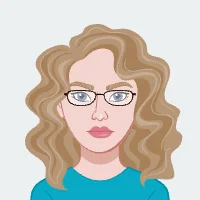
In the ever-evolving landscape of architectural visualization, Lumion emerges as a dynamic force, empowering students to transcend the boundaries of traditional design presentations. As assignments become more complex and the need for compelling visual narratives intensifies, students are compelled to delve into the vast potential of Lumion—a versatile rendering software that not only simplifies the intricacies of 3D visualization but also allows for real-time exploration and refinement of design concepts. If you need help with your Lumion assignment, exploring the capabilities of Lumion in architectural visualization can provide valuable insights and strategies to enhance your proficiency in utilizing this software for your assignments.
In this tutorial, we embark on a journey tailored for students, unraveling the layers of Lumion's capabilities to unlock the elusive realm of photorealism. Beyond a mere set of instructions, this guide seeks to instill a holistic understanding of the symbiotic relationship between artistic expression and technological proficiency. As the digital canvas expands, students are presented with a canvas where creativity and innovation coalesce with the advanced features of Lumion.

The imperative to create photorealistic renderings is not merely a technical pursuit; it is an artistic endeavor that demands an acute awareness of lighting nuances, texture intricacies, and compositional finesse. Each section of this tutorial serves as a compass, navigating students through the diverse topography of Lumion's interface, lighting techniques, texture and material realism, composition intricacies, and the strategic deployment of advanced features.
More than just a roadmap, this tutorial encourages students to be pioneers of their creative landscapes, fostering a mindset of continuous exploration and learning. Lumion is not just a tool; it is a conduit for transforming ideas into tangible, visually arresting representations. As students immerse themselves in this tutorial, they will discover not only the technical mastery required but also the artistry embedded in the process—the artistry that elevates assignments from mere academic tasks to captivating visual narratives.
So, let us embark on this expedition together, where pixels meet passion, and where the pursuit of photorealism in Lumion becomes a collaborative venture between the artist and the algorithm—a journey that transcends the ordinary to usher in a new era of design visualization excellence.
Understanding the Basics of Lumion
As students set forth on their journey to master Lumion, a solid foundation in the basics is paramount. Lumion, with its user-friendly interface and real-time rendering capabilities, emerges as a potent ally in the quest for photorealism. This section is a compass, guiding students through the nuanced landscape of Lumion's essentials.
Familiarizing Yourself with Lumion's Interface: A Digital Playground
Lumion's interface, akin to a digital playground, invites exploration. Take the time to acquaint yourself with its various facets—the menus, toolbars, and options that collectively shape your creative space. While Lumion is renowned for its intuitiveness, an in-depth understanding of its layout enhances your ability to navigate seamlessly, ensuring that your creative energy is focused on design rather than navigation.
Importing Models: Bridging the Digital and the Virtual
The very essence of architectural visualization lies in the fidelity of imported 3D models. Lumion supports an array of file formats, from .SKP to .FBX, ensuring compatibility with diverse modeling software. Importing models is not merely a technical task; it's a bridge connecting the digital intricacies of design to the virtual canvas of Lumion. Ensure that the transition preserves textures and geometry, laying the groundwork for a realistic visualization.
Setting Up Your Scene: The Canvas Preparations
Before the stroke of creativity, the canvas must be set. Lumion allows you to mold your scene by adjusting the time of day, manipulating weather conditions, and fine-tuning lighting elements. This stage is where the mood of your assignment takes shape—whether bathed in the golden hues of a sunset or illuminated by the crisp light of midday. Lumion's real-time rendering ensures that these adjustments are not abstract theories but immediate visual transformations.
As students become acquainted with the intricacies of Lumion's interface, importing models seamlessly, and setting the stage for their creative narratives, they embark on a journey where the canvas is not just a backdrop but a dynamic entity waiting to be brought to life. The basics of Lumion, often considered the stepping stones, pave the way for the mastery of more advanced features and the realization of photorealistic visions.
Mastering Lighting Techniques
Lighting, in the realm of architectural visualization, is not merely an illuminating factor; it is the heartbeat of photorealism. In this section, students will embark on a journey to master lighting techniques in Lumion, understanding how the interplay of light and shadow can transform a digital canvas into a visually compelling narrative.
Natural Lighting: Painting with Sun and Sky
The sun and sky system in Lumion is akin to a virtual paintbrush. Understanding the dynamics of natural lighting is pivotal in creating authentic visualizations. Experiment with the positioning and intensity of the sun to witness the dynamic dance of shadows and highlights. Consider the subtle nuances of daylight at different times—morning serenity, midday vibrancy, and the warm glow of the evening. The mastery of natural lighting sets the stage for a realistic portrayal of architectural designs.
Artificial Lighting: Crafting Ambiance in the Dark
Beyond the celestial glow, Lumion empowers students to be virtuosos of artificial lighting. From ambient lamps to focused spotlights, the options are diverse. Consider the ambiance your design demands—warm and inviting interiors, dramatic exteriors, or the subtle glow of accent lighting. Dive into Lumion’s toolbox to understand not only the placement of lights but also the manipulation of their color temperature, ensuring that the virtual spaces resonate with the intended emotional impact.
Global Illumination: Unveiling Realism in the Shadows
Global illumination is the secret ingredient in the recipe for photorealism. Enabling this feature in Lumion mimics the complex interplay of light bouncing off surfaces, creating realistic shadows and subtle reflections. As photons traverse the virtual environment, they contribute to a heightened sense of realism. Striking a delicate balance between direct and indirect lighting ensures that your scene transcends the digital divide, emerging as an authentic representation of architectural brilliance.
Fine-Tuning Light Sources: The Art of Balance
In the pursuit of photorealism, the devil lies in the details—specifically, the fine-tuning of light sources. Adjust the intensity, color, and range of artificial lights with precision. Consider the impact of each light source on the overall composition, guiding the viewer's gaze to key elements. Mastery in this art of balance transforms a well-lit scene into a symphony of lights and shadows, resonating with realism.
Time of Day Animations: Choreographing the Light Ballet
Lumion’s animation capabilities extend beyond moving objects; they encompass the orchestration of time itself. Crafting time-lapse animations allows students to showcase their designs in different lighting scenarios, unveiling how a structure evolves with the changing sun angles. This dynamic approach not only adds a layer of storytelling to your assignment but also showcases a profound understanding of lighting dynamics.
As students delve into the intricacies of natural and artificial lighting, grasp the significance of global illumination, and fine-tune light sources with an artistic precision, they traverse the illuminated path toward achieving photorealism in Lumion. Lighting ceases to be a mere technicality; it emerges as the brushstroke that paints realism onto the digital canvas of architectural visualization.
Texture and Material Realism
In the realm of architectural visualization, the tactile quality of textures and materials is the linchpin of photorealism. In this section, students will embark on a detailed exploration of how Lumion becomes a loom, weaving the intricate fabric of realism through the mastery of textures and materials.
High-Quality Textures: The Building Blocks of Realism
Textures are the elemental brushstrokes that define the visual richness of a scene. In Lumion, the use of high-quality textures becomes paramount. These digital textures, akin to the varied grains of real-world materials, breathe life into surfaces. As students select and apply textures, attention to detail becomes the guiding principle—ensuring not only visual fidelity but also a seamless integration that transcends the boundaries of the digital realm.
Material Realism: Crafting Virtual Authenticity
Materials in Lumion are more than static components; they are dynamic entities that mimic the behavior of their real-world counterparts. Understanding the properties of materials—be it the reflective sheen of glass or the roughness of exposed brick—requires a nuanced approach. Lumion's material library provides a diverse array of starting points, but the real magic happens when students delve into customization. Adjusting reflectivity, roughness, and transparency brings materials to life, ensuring that virtual surfaces resonate with authenticity.
Weathering and Aging: The Patina of Realism
Architectural designs, in reality, bear the marks of time—weathered surfaces, aged patinas, and the subtle erosions of elements. Lumion empowers students to infuse their creations with these realistic imperfections. Utilizing weathering tools within Lumion, students can add a layer of authenticity to materials. Whether it's the subtle scratches on a wooden floor or the moss-covered stones in an outdoor scene, the ability to simulate the passage of time contributes to the heightened realism of the visualization.
Texture Mapping Techniques: A Canvas for Detailing
Texture mapping is the artisanal aspect of material application. Understand the principles of UV mapping to ensure that textures adhere seamlessly to the geometry of your 3D models. Avoiding visible seams or distortions is an art in itself. Lumion's user-friendly tools facilitate not only the application of textures but also their precise alignment, creating a harmonious visual experience where each texture contributes to the overall authenticity of the scene.
Custom Material Creation: Tailoring Realism to Design
While Lumion provides an extensive material library, the ability to create custom materials elevates the level of design control. Whether it's matching a specific manufacturer's product or crafting a unique material for a conceptual project, students can venture into the realm of material creation. This not only allows for a more personalized touch but also demonstrates a mastery of Lumion's capabilities beyond its pre-existing assets.
As students immerse themselves in the intricacies of high-quality textures, the dynamic realism of materials, the art of weathering, texture mapping techniques, and the creation of custom materials, they unravel the rich tapestry of texture and material realism in Lumion. The digital becomes tactile, and the virtual transforms into the authentically tangible—a testament to the mastery of Lumion's capacity to render the nuances of architectural design.
Perfecting Composition and Camera Settings
The canvas of architectural visualization is not merely a space to display designs; it is a stage where compositions unfold and narratives come to life. In this section, students will delve into the nuanced art of composition and camera settings in Lumion, where the arrangement of elements and the lens through which they are viewed become pivotal in achieving photorealism.
Composition Techniques: A Symphony of Visual Harmony
The composition is the conductor's baton that orchestrates the visual symphony of a scene. Lumion, as a creative instrument, provides a range of composition techniques for students to wield. The rule of thirds, leading lines, and framing are not just theoretical concepts but tools that shape the viewer's experience. As students arrange their architectural elements within the Lumion scene, the conscious application of these techniques ensures a harmonious balance, guiding the viewer's gaze to key focal points and instilling a sense of visual satisfaction.
Depth of Field: Crafting Cinematic Realism
Depth of field is the cinematographer's brushstroke in the world of architectural visualization. Lumion’s depth of field settings allows students to mimic the natural focus of the human eye, adding a cinematic quality to their renders. Whether emphasizing a foreground element or creating a dreamy background blur, the mastery of depth of field transforms static scenes into dynamic, visually arresting compositions. The ability to control focus within Lumion is akin to controlling the narrative flow, directing the viewer's attention with precision.
Camera Effects: Mimicking Real-World Photography
Lumion extends beyond a mere rendering engine; it is a virtual camera with a plethora of effects to emulate real-world photography. Bloom, lens flare, and color correction are not just embellishments but tools that add an extra layer of authenticity. Used judiciously, these effects contribute to the overall realism of the scene, introducing subtle imperfections that mirror the idiosyncrasies of real-world photography. The art lies in the delicate balance—enough to enhance, but not so much as to overpower the essence of the design.
Camera Animation: Unveiling Perspectives in Motion
Static renderings, while powerful, only scratch the surface of Lumion's capabilities. Animation in Lumion is not just about movement; it is about storytelling through motion. Students can breathe life into their designs by creating camera animations that showcase different perspectives and angles. A smoothly animated walkthrough or a dramatic flyover allows viewers to experience the space dynamically, unveiling the design in a more engaging and immersive manner. Camera animations, when executed with finesse, become a compelling narrative tool.
Field of View: Shaping the Viewer's Experience
The field of view is the lens through which the virtual world is observed. Lumion provides students with the ability to adjust the field of view, influencing the perceived scale and spatial relationships within the scene. Understanding how the field of view impacts the viewer's experience is crucial. A wider field of view can enhance the sense of openness, while a narrower view can create intimacy. The judicious application of this setting allows students to craft a tailored experience for the viewer.
As students master the composition techniques, delve into the art of depth of field, experiment with camera effects, animate their scenes with purpose, and shape the viewer's experience through field of view adjustments, they unfold the artistry within Lumion's camera settings. Beyond capturing architectural forms, they become directors of visual narratives, perfecting the frame through which their designs are perceived and appreciated. In this intricate dance of composition and camera settings, Lumion transforms from a rendering tool into a storytelling medium.
Conclusion
In the expansive realm of architectural visualization, the quest for photorealism is not merely a technical pursuit but an artistic odyssey. Lumion, with its intuitive interface and dynamic rendering capabilities, emerges as the beacon guiding students through the intricate interplay of design, technology, and creativity. As we conclude this tutorial, it becomes evident that the path to achieving photorealism in Lumion is not a destination but an ongoing journey—one that transforms students into virtuosos of the digital canvas.
The exploration of Lumion's fundamentals, from navigating its interface to seamlessly importing models, serves as the foundational bedrock upon which the edifice of photorealism is constructed. Understanding the basics is not merely a prerequisite; it is the compass that points students towards the limitless possibilities encapsulated within Lumion's virtual realm.
Mastering lighting techniques, as unveiled in this tutorial, is akin to becoming a luminary sculptor, molding the nuances of sunlight, shadows, and artificial illumination to breathe life into designs. The canvas becomes not just illuminated but alive, pulsating with the vibrancy of architectural narratives.
Texture and material realism, explored in intricate detail, elevate the virtual world to a realm of tactile authenticity. Students, armed with the knowledge of high-quality textures, material customization, and the art of weathering, become artisans of digital materiality, infusing their designs with the palpable essence of the real world.
Perfecting composition and camera settings is the crescendo in Lumion's symphony of photorealism. As students wield the tools of visual orchestration—composition techniques, depth of field, camera effects, animation, and field of view adjustments—they transcend from mere architects to storytellers. Lumion's camera settings cease to be mere technicalities; they become the lens through which the narrative unfolds, adding layers of meaning and engagement to the viewer's experience.
In conclusion, the journey through Lumion's photorealistic realm is not confined to the digital domain—it extends into the realm of continuous learning and exploration. The dynamic nature of architectural visualization demands adaptability, and as students stay attuned to Lumion's updates and engage with the vibrant community, they position themselves at the forefront of this ever-evolving discipline.
As students apply the insights gained from this tutorial to their assignments, they are not merely completing tasks; they are crafting visual stories that transcend the limitations of traditional representation. Lumion, in their hands, becomes a tool not just for rendering images but for encapsulating the ethos of architectural vision in a visually compelling form.
In the synthesis of Lumion's capabilities and the student's creative prowess, the architectural canvas is not just illuminated—it is transformed into a masterpiece of photorealistic brilliance. As we conclude this tutorial, we celebrate not only the technical proficiency gained but the artistry unleashed within each student—a testament to the boundless potential encapsulated in the convergence of technology and creativity. May your future renderings be imbued with the luminescence of Lumion's brilliance, as you continue to explore, create, and redefine the boundaries of architectural visualization.