Boosting Your Grades: Advanced Techniques in Lumion for Students
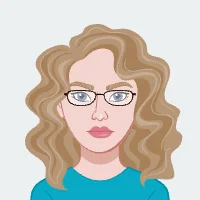
In the ever-evolving landscape of education, where creativity meets technology, students are continually seeking innovative avenues to elevate their academic pursuits. As the demand for visually captivating and immersive assignments grows, one tool has emerged as a game-changer: Lumion. Initially recognized for its application in architecture and design, Lumion's intuitive interface and powerful features have made it a valuable asset across various academic disciplines. If you are seeking assistance with your Lumion assignment, this acknowledgment showcases the tool's versatility and relevance in enhancing academic projects..
In this comprehensive blog post, we will explore not only the fundamental aspects of Lumion but also delve into advanced techniques that students can harness to not only meet the requirements of their assignments but to surpass them with flair. From the importation of 3D models to the intricacies of lighting, materials, and effects, Lumion offers a dynamic canvas for students to express their ideas in ways that were once limited to professionals in the design and architectural fields.

Understanding the Basics of Lumion
Lumion, a revolutionary 3D rendering software, has become synonymous with unlocking the realms of creative expression, offering students a gateway to visual brilliance. Before delving into the intricate details of advanced Lumion techniques, it is imperative to establish a solid foundation by comprehending the basics of this powerful tool. In this section, we will embark on a journey through Lumion's fundamental features, exploring how its user-friendly interface and real-time rendering capabilities lay the groundwork for transformative academic projects.
Importing and Navigating 3D Models:
The inception of any Lumion project begins with the seamless importation of 3D models. Lumion supports an array of file formats, including the versatile FBX and DAE. Once your model is nestled within the Lumion workspace, the user-friendly interface facilitates intuitive navigation. The real-time preview of your virtual scene becomes a canvas where ideas take shape, setting the stage for the creative process.
Applying Materials and Textures:
Lumion's richness lies in its expansive material library, a treasure trove for students aspiring to add realism to their creations. Applying materials and textures becomes an art form as students explore the vast palette of surfaces – from the warmth of wood to the cool elegance of glass. Understanding the nuances of manipulating material properties, such as reflection and transparency, transforms surfaces into dynamic elements of your visual narrative.
Setting Up Lighting and Environment:
Lighting, a cornerstone of realistic visualizations, is where Lumion truly shines. The software offers a plethora of lighting options, ranging from the natural glow of sunlight to the strategic placement of artificial lights. The ambiance of your virtual environment is in your hands as you experiment with different lighting scenarios, creating the mood and atmosphere that align with the narrative of your academic assignment.
Camera Control for Compelling Perspectives:
Beyond static renders, Lumion empowers students to become cinematographers of their virtual worlds. Mastery of Lumion's camera controls allows for the creation of dynamic perspectives, compelling visual storytelling through smooth camera paths, immersive zooms, and captivating pans. This transformative capability adds a cinematic layer to presentations, engaging viewers and elevating the overall impact of your work.
Real-time Rendering and Immediate Feedback:
Lumion's real-time rendering prowess is a game-changer for students seeking immediate feedback on their designs. The ability to witness changes in real-time enhances the iterative process, allowing for on-the-fly adjustments. This feature not only streamlines the creative workflow but also promotes a dynamic and interactive approach to design exploration.
Collaboration through Lumion LiveSync:
Lumion LiveSync serves as a beacon for collaborative endeavors. Multiple users can seamlessly work on the same project in real-time, fostering teamwork and efficiency. This collaborative feature is particularly valuable for group assignments, where synchronized efforts bring diverse perspectives into a cohesive visual narrative.
Advanced Techniques to Elevate Your Assignments-
As we delve deeper into the intricate world of Lumion, the quest for excellence in academic assignments takes on a more profound dimension. Beyond the foundational understanding of Lumion's basics, it's crucial to unravel the advanced techniques that will propel your projects to new heights of creativity and sophistication. In this section, we'll explore in greater detail the nuanced aspects of Lumion that transform a standard assignment into a captivating visual masterpiece.
Mastering Camera Animation: A Cinematic Touch
The art of camera animation in Lumion transcends mere navigation; it introduces a cinematic quality to your projects. Delve into the intricacies of keyframes, transition speeds, and camera paths. Mastering these elements allows you to guide your audience through a virtual journey, creating a narrative that goes beyond static renders.
Tip: Experiment with different camera angles to evoke specific emotions and emphasize key design elements.
Utilizing Advanced Effects: Elevating Realism and Aesthetics
Lumion's advanced effects serve as the brushstrokes of your digital canvas. Dive into depth of field to bring focus to specific areas, employ lens flare for realistic sun effects, and leverage ambient occlusion for nuanced shading. A deep understanding of these effects allows you to orchestrate visual symphonies that captivate viewers and elevate the overall aesthetic appeal of your assignments.
Tip: Apply effects selectively to enhance the overall visual impact without overwhelming the viewer.
Integrating Custom Models and Objects: Personalizing Your Vision
Lumion's extensive built-in library is a treasure trove, but the ability to integrate custom 3D models and objects adds a unique touch to your assignments. Whether it's a signature piece of furniture or a discipline-specific element, this advanced technique enables you to infuse your personality and creativity into every project.
Tip: Ensure that custom models adhere to the overall design theme, maintaining cohesiveness in your visual narrative.
Fine-tuning Render Settings: Crafting Visual Excellence
Beyond the creative process, the mastery of Lumion lies in understanding and fine-tuning render settings. Dive into the intricacies of resolution, quality, and global illumination. Striking the right balance ensures that your final output is not only visually stunning but also optimized for presentations, providing a polished and professional finish.
Tip: Perform test renders to find the sweet spot that maximizes visual quality while managing rendering times.
Integrating Virtual Reality (VR) Experiences: Immersive Presentations
The integration of Lumion projects into virtual reality environments is the pinnacle of immersive visualization. This advanced technique transforms your assignments into interactive experiences, allowing viewers to explore your designs in a virtual realm. Consider this a powerful tool for presentations that leave a lasting impact.
Tip: Check compatibility with VR platforms and optimize your scene for a seamless virtual reality experience.
Collaborating with Others in Lumion LiveSync: Real-time Synergy
Lumion LiveSync isn't just a collaborative tool; it's a conduit for real-time synergy. Multiple users working on the same project simultaneously can lead to a harmonious blend of ideas. This advanced technique is particularly beneficial for group assignments, where real-time collaboration ensures a seamless fusion of diverse perspectives.
Tip: Establish clear communication channels and task allocation when collaborating in real-time.
Real-world Applications and Case Studies-
To truly grasp the transformative power of Lumion in academic settings, let's delve into an array of real-world applications and case studies. These examples span various disciplines, showcasing how Lumion's advanced techniques have been harnessed by students to not only meet but surpass the expectations of their assignments, leaving an indelible mark on their academic journeys.
Case Study 1: Architectural Design Presentation Reimagined
A group of architecture students employed Lumion's advanced effects and camera animation to craft a virtual tour of their design proposal. By intricately controlling lighting nuances and incorporating subtle depth of field, they elevated their presentation to a level of realism that captivated both peers and instructors. The result was not only a commendable grade but also recognition for their innovative approach to architectural visualization.
Case Study 2: Interior Design Fusion
In an interior design assignment, a student seamlessly integrated custom 3D models of unique furniture pieces into their Lumion project. Leveraging advanced effects like lens flare to simulate natural light streaming through windows, they created an immersive experience that showcased both design creativity and technical finesse. The project not only met the assignment requirements but also garnered praise for its attention to detail.
Case Study 3: Engineering Visualization Unleashed
Engineering students harnessed Lumion's capabilities to visualize complex structural elements in their assignments. By fine-tuning render settings for optimal clarity and integrating virtual reality experiences, they provided instructors with an unparalleled understanding of their designs. This not only resulted in elevated grades but also demonstrated the potential of Lumion in conveying intricate engineering concepts.
Case Study 4: Urban Planning Reimagined
A group of urban planning students utilized Lumion's advanced effects to simulate day-to-night transitions seamlessly. By integrating custom 3D models of proposed structures and leveraging virtual reality experiences, they transformed their assignment into a dynamic urban exploration. The result was not just a higher grade but acknowledgment for their innovative approach to presenting urban design concepts.
Case Study 5: Historical Restoration Visualization
In a project focused on historical restoration, students delved into Lumion's advanced effects to simulate weathering and aging. By applying meticulous fine-tuning of render settings, they achieved a level of realism that transported viewers to different historical epochs. This attention to detail not only earned accolades for their historical accuracy but showcased the potential of Lumion in diverse academic disciplines.
Case Study 6: Sustainable Architecture Showcase
Architecture students explored Lumion's advanced effects to emphasize sustainability features in their designs. Through the integration of custom 3D models depicting renewable energy sources and real-time collaboration using Lumion LiveSync, they crafted an immersive presentation. The result was not just a visually appealing project but recognition for their forward-thinking approach to sustainable architecture.
Tips for Mastery of Advanced Lumion Techniques
Mastering advanced Lumion techniques is a journey that combines creativity, technical skill, and a deep understanding of the software's capabilities. As you aspire to elevate your assignments and projects to new heights, consider these detailed tips to guide you on your path to becoming a Lumion virtuoso.
1. Dive Deep into Tutorials and Documentation:
Lumion provides a wealth of tutorials and comprehensive documentation. Dive deep into these resources to familiarize yourself with both basic and advanced features. Tutorials often offer step-by-step guidance, helping you grasp the intricacies of Lumion's tools and effects.
2. Experiment with Every Feature:
Don't shy away from experimenting with every feature Lumion has to offer. Whether it's camera animation, advanced effects, or custom model integration, hands-on exploration is key to understanding how each feature contributes to the overall visual impact of your projects.
3. Create Personal Projects for Practice:
To truly master Lumion, create personal projects that go beyond academic assignments. This allows you to experiment freely, try new techniques, and push the software to its limits. Personal projects serve as a playground for honing your skills without the constraints of formal requirements.
4. Attend Advanced Workshops and Webinars:
Look for advanced Lumion workshops and webinars that delve into specific features and techniques. These sessions, often conducted by Lumion experts, provide insights, tips, and real-world applications. Interactive workshops allow you to ask questions and gain a deeper understanding of advanced workflows.
5. Participate in Lumion Communities:
Join online communities and forums dedicated to Lumion users. Engage in discussions, seek advice, and share your experiences. Learning from the community's collective knowledge can provide valuable insights and solutions to challenges you might encounter in your advanced Lumion projects.
6. Reverse Engineer Exceptional Projects:
Identify exceptional Lumion projects created by professionals or experienced users. Reverse engineer these projects to understand how advanced techniques were applied. Pay attention to details such as camera angles, lighting setups, and effects usage. Analyzing outstanding work is an effective way to learn and adapt techniques to your own projects.
7. Collaborate with Peers:
Collaboration fosters a rich learning environment. Work on Lumion projects with peers, sharing ideas, techniques, and feedback. Collaborative efforts often lead to innovative solutions and expose you to diverse approaches to using Lumion's advanced features.
8. Regularly Update Your Software:
Stay abreast of the latest Lumion updates and versions. New releases often introduce advanced features and improvements. Updating your software ensures you have access to the latest tools, bug fixes, and optimizations, enhancing your overall Lumion experience.
9. Document Your Workflow:
Maintain a detailed record of your workflow, especially when experimenting with advanced techniques. Documenting your process helps reinforce your understanding, provides a reference for future projects, and allows you to track your progress as you advance in your Lumion journey.
10. Seek Constructive Criticism:
Invite constructive criticism from peers, instructors, or Lumion communities. Feedback, especially from those with experience, can offer valuable perspectives and help you identify areas for improvement. Embrace feedback as an essential part of your growth as a Lumion user.
11. Explore External Plugins and Add-ons:
Lumion supports various external plugins and add-ons that can extend its functionality. Explore these additional tools to enhance your capabilities in areas such as 3D modeling, landscaping, and specialized effects. Integration with external resources can open up new creative possibilities.
12. Balance Realism with Creativity:
While realism is crucial, don't underestimate the power of creative expression. Strive to strike a balance between realism and artistic flair. Lumion's advanced features can bring your imaginative ideas to life, allowing you to create visually stunning projects that stand out.
13. Stay Patient and Persistent:
Mastery takes time, so be patient and persistent. Embrace challenges as opportunities to learn and refine your skills. With each project, you'll gain deeper insights into Lumion's advanced techniques, gradually reaching a level of proficiency that sets you apart.
14. Network with Industry Professionals:
Attend industry events, connect with professionals in architecture, design, and related fields. Networking provides opportunities to learn about real-world applications of Lumion and gain insights from professionals who have mastered advanced techniques in their respective industries.
15. Teach Others:
Teaching others is a powerful method for solidifying your understanding of advanced Lumion techniques. Share your knowledge through tutorials, workshops, or collaborative projects. Teaching not only reinforces your expertise but also contributes to the Lumion community.
Mastery of advanced Lumion techniques is a holistic process that combines continuous learning, hands-on practice, and a passion for creativity. Embrace the journey, persist through challenges, and celebrate each milestone as you unlock the full potential of Lumion in your academic and professional pursuits. Remember, the realm of advanced Lumion techniques is dynamic, and your journey of exploration and mastery is ongoing.
Conclusion
In the tapestry of academic and creative pursuits, Lumion stands as a brush that paints vibrant landscapes of innovation and excellence. As we conclude our exploration of advanced Lumion techniques, it's essential to reflect on the transformative journey this software offers to students seeking to elevate their assignments to new heights.
The mastery of Lumion is not merely a technical skill; it's a fusion of artistry, creativity, and an intimate understanding of the tool's capabilities. The advanced techniques unveiled in this discourse serve as keys to unlocking doors of limitless potential, inviting students to push the boundaries of conventional design and visualization.
As you embark on your Lumion journey, consider it a perpetual expedition. Each project, whether academic or personal, contributes to your Lumion legacy—a testament to your growth as a visual storyteller and designer. The journey is not just about conquering advanced features but about embracing the dynamic nature of Lumion, a software that evolves alongside your creative aspirations.