Rhino for Site Analysis: Tools and Strategies for Architecture Students

In the intricate world of architecture, site analysis stands as a cornerstone, a compass guiding designers through the labyrinth of creative decisions. It's a process that goes beyond mere observation, delving deep into the nuances of a site's topography, climate, culture, and context. For architecture students, mastering the art of site analysis is akin to unlocking a treasure trove of insights that can elevate their designs from mundane structures to harmonious, contextually sensitive creations. Understanding site analysis is crucial as Rhino offers powerful tools for modeling and visualizing architectural designs, allowing students to translate their site analysis findings into compelling architectural concepts.
In this digital age, where technology intertwines seamlessly with creativity, tools like Rhino emerge as indispensable companions for architecture students embarking on the journey of site analysis. Rhino, with its robust 3D modeling capabilities, offers a canvas where students can paint intricate landscapes, dissect terrain contours, simulate sunlight dances, and sculpt virtual environments with precision and finesse.
Yet, beyond the allure of its sleek interface lies a realm of possibilities waiting to be explored. This blog aims to unravel the tapestry of Rhino's tools and strategies, offering architecture students a roadmap to navigate the complexities of site analysis with confidence and proficiency. From the basics of digital terrain modeling to the intricacies of solar and wind analysis, we'll delve into the depths of Rhino's arsenal, equipping students with the knowledge and skills needed to tackle Rhino assignment with aplomb.
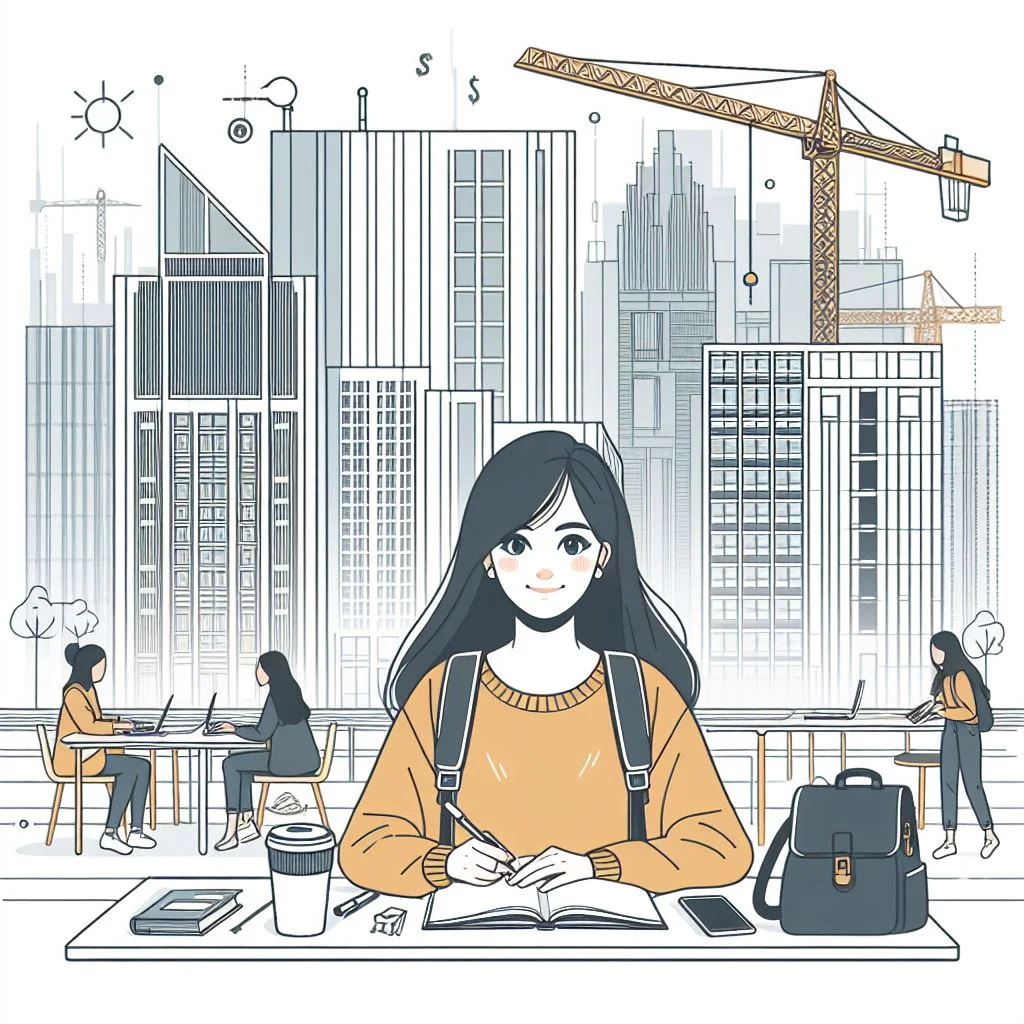
So, dear reader, join us on this expedition as we unravel the mysteries of site analysis, guided by the beacon of Rhino's prowess. Let's embark on a journey where pixels and polygons converge to sculpt landscapes, where data and design intertwine to shape the built environment, and where every click of the mouse brings us closer to realizing the architectural visions of tomorrow. Welcome to the world of Rhino for site analysis: where tools meet creativity, and possibilities know no bounds.
Understanding the Site Analysis Process
In the realm of architecture, site analysis serves as the bedrock upon which innovative and contextually responsive designs are built. It's not merely about observing the physical characteristics of a site but about immersing oneself in its essence, understanding its history, culture, and the intricate dance of natural forces that shape its identity. For architecture students, mastering the site analysis process is akin to honing their skills as detectives, unraveling the mysteries concealed within the layers of the landscape.
At its core, site analysis encompasses a multifaceted exploration of various elements that define a site's character and influence its design potential. From the undulating contours of the terrain to the subtle play of light and shadow, from the rhythm of urban circulation to the whispers of cultural heritage, each aspect contributes to the tapestry of the site's narrative.
Topography forms the backbone of site analysis, delineating the rise and fall of the land, the flow of water bodies, and the natural contours that shape the built environment. Understanding topography goes beyond the mere elevation data; it involves deciphering the subtle nuances of slope, aspect, and landform morphology, which profoundly influence design decisions.
Climate emerges as another pivotal factor, exerting its influence on every facet of architectural design, from building orientation and envelope design to passive cooling strategies and landscape planning. By analyzing climatic data such as temperature variations, precipitation patterns, and solar radiation, students can gain valuable insights into the site's microclimate and devise strategies to enhance occupant comfort and energy efficiency.
Contextual analysis delves into the broader socio-cultural and urban fabric surrounding the site, exploring its historical significance, architectural typologies, and socio-economic dynamics. By immersing themselves in the site's context, students can uncover opportunities for design intervention that resonate with the site's cultural heritage and contribute to the community's well-being.
Vegetation studies offer a window into the ecological dynamics of the site, revealing the diverse flora and fauna that inhabit its ecosystem. By analyzing vegetation patterns, students can identify ecological corridors, biodiversity hotspots, and opportunities for green infrastructure integration, fostering sustainability and enhancing the site's ecological resilience.
Circulation analysis examines the movement patterns of people and vehicles within and around the site, uncovering the arteries and nodes that define its connectivity. By mapping pedestrian pathways, vehicular routes, and public transportation networks, students can optimize site access, enhance connectivity, and promote pedestrian-friendly design solutions.
Cultural analysis delves into the intangible layers of the site's identity, exploring its historical narratives, cultural traditions, and social dynamics. By engaging with local communities, stakeholders, and cultural heritage experts, students can gain a deeper understanding of the site's significance and integrate cultural narratives into their design proposals.
In essence, site analysis is a journey of discovery, a process of unraveling the intricacies of the site's context and synthesizing them into design solutions that resonate with its essence. For architecture students, mastering the art of site analysis requires a blend of observation, research, and creative intuition, guided by a deep appreciation for the symbiotic relationship between built form and context. As they embark on this journey, armed with the tools of Rhino and the spirit of exploration, they step into the realm of possibility, where every site becomes a canvas waiting to be transformed into a masterpiece of architectural expression.
Key Tools and Features in Rhino for Site Analysis
Within the realm of architectural design, Rhino stands as a beacon of versatility, offering a plethora of tools and features tailored to the nuanced demands of site analysis. From sculpting digital terrains to simulating solar radiation, Rhino empowers architecture students to unravel the intricacies of site context with precision and finesse. Let's delve deeper into the rich tapestry of Rhino's capabilities, exploring the key tools and features that underpin its prowess in site analysis.
Digital Terrain Modeling (DTM):
At the heart of site analysis lies the terrain, with its undulating contours and dynamic topography shaping the canvas upon which architectural visions unfold. Rhino's digital terrain modeling tools enable students to sculpt virtual landscapes with unparalleled accuracy, importing survey data or GIS files to create detailed terrain models. By visualizing the site's topography in three dimensions, students can gain valuable insights into its spatial characteristics, identifying key features such as ridgelines, valleys, and water bodies that inform design decisions.
Site Context Modeling:
Context is king in architecture, and Rhino empowers students to immerse themselves in the surrounding built environment, capturing its essence with precision and clarity. With Rhino's robust modeling capabilities, students can recreate adjacent buildings, roads, vegetation, and urban infrastructure, seamlessly integrating them into their site analysis models. By contextualizing their designs within the broader urban fabric, students can envision how their proposals will interact with the surrounding context, fostering harmony and continuity in the built environment.
Solar Analysis:
The sun serves as nature's spotlight, casting its rays upon the site and illuminating its potential and challenges. Rhino's solar analysis tools, coupled with plugins like Ladybug Tools or RhinoSun, enable students to simulate sunlight exposure throughout the day and across different seasons. By analyzing solar radiation patterns, shadow casting, and daylight availability, students can optimize building orientation, placement, and fenestration design to maximize energy efficiency and occupant comfort.
Wind Analysis:
The whisper of the wind carries with it valuable insights into site dynamics, influencing everything from outdoor comfort to building ventilation strategies. Rhino plugins such as WindSim or Butterfly empower students to conduct wind analysis, simulating airflow patterns around buildings and landscapes. By evaluating wind speeds, directions, and turbulence levels, students can optimize site layout, vegetation placement, and building forms to mitigate wind effects and create comfortable outdoor environments.
Visual Impact Assessment:
In the realm of architecture, visualization serves as a potent tool for communication and persuasion, allowing students to breathe life into their design proposals and captivate stakeholders' imaginations. Rhino's visualization capabilities enable students to create immersive renderings and visualizations that convey the visual impact of their designs within the site context. By incorporating photorealistic textures, lighting effects, and entourage elements, students can paint a vivid picture of their vision, fostering engagement and eliciting feedback from peers and clients.
Geospatial Analysis:
Rhino's integration with geospatial data sources opens doors to a world of analytical possibilities, enabling students to overlay site information with environmental, demographic, and infrastructure datasets. By leveraging GIS data within Rhino, students can perform spatial analysis, identify spatial patterns, and extract valuable insights that inform their design decisions. Whether analyzing flood risk zones, transportation networks, or demographic trends, Rhino's geospatial capabilities provide students with a holistic understanding of the site's context and challenges.
In essence, Rhino serves as a Swiss army knife for architecture students, equipping them with a versatile toolkit to dissect, analyze, and reimagine the built environment. From the minutiae of terrain contours to the grandeur of solar trajectories, Rhino empowers students to navigate the complexities of site analysis with confidence and creativity, transforming abstract concepts into tangible design solutions. As they harness the power of Rhino's tools and features, students embark on a journey of exploration and discovery, uncovering the hidden potentials of every site and shaping the future of architectural practice with ingenuity and vision.
Strategies for Effective Site Analysis Using Rhino
While Rhino's arsenal of tools and features empowers architecture students to delve into the intricacies of site analysis, mastering the software requires more than just technical proficiency. Effective site analysis using Rhino necessitates a strategic approach, blending technical expertise with creative intuition and methodological rigor. Let's explore some key strategies that students can employ to maximize their effectiveness in site analysis using Rhino:
Start with Accurate Data:
Accurate site data forms the bedrock of effective site analysis, serving as the foundation upon which design decisions are built. Whether it's survey data, GIS files, or environmental datasets, ensuring the accuracy and reliability of the data imported into Rhino is paramount. Students should meticulously verify the source and quality of the data, cross-referencing multiple sources if necessary to validate its authenticity. Additionally, maintaining an organized file structure and adhering to proper unit settings within Rhino ensures consistency and precision throughout the analysis process.
Utilize Plugins and Extensions:
Rhino's extensibility opens doors to a vast ecosystem of plugins and extensions that augment its capabilities for site analysis. From environmental analysis tools like Ladybug Tools and DIVA for Rhino to parametric design platforms like Grasshopper, students can leverage these plugins to streamline their workflow and expand their analytical toolkit. Exploring the diverse array of plugins available for Rhino enables students to tailor their analysis approach to the specific requirements of their projects, unlocking new possibilities and insights along the way.
Embrace Iteration and Refinement:
Site analysis is an iterative process that evolves alongside the design development, requiring students to continuously refine and iterate their analysis models based on feedback and new insights. Encouraging students to embrace a mindset of experimentation and exploration fosters creativity and innovation in their approach to site analysis. Whether it's refining the digital terrain model to capture subtle topographic features or fine-tuning solar exposure simulations to optimize building performance, iterative refinement enables students to uncover deeper insights and refine their design proposals iteratively.
Foster Collaboration and Cross-disciplinary Engagement:
Collaboration lies at the heart of effective architectural practice, and Rhino facilitates seamless collaboration through its interoperability with other software platforms and disciplines. Encouraging students to collaborate with peers, consultants, and stakeholders from diverse backgrounds fosters cross-disciplinary engagement and enriches the site analysis process. By soliciting input from experts in fields such as landscape architecture, environmental science, and urban planning, students can gain valuable perspectives that inform their analysis and broaden their understanding of site dynamics.
Document and Communicate Findings Effectively:
Clear documentation and communication are essential aspects of effective site analysis, enabling students to articulate their findings and design decisions coherently. Encourage students to document their analysis process, methodologies, and key findings using annotated diagrams, reports, and presentations. Visual storytelling techniques such as diagrams, sketches, and infographics can enhance the clarity and impact of their communication, enabling them to convey complex ideas succinctly and persuasively to diverse audiences.
Foster a Spirit of Inquiry and Exploration:
Above all, effective site analysis using Rhino requires a spirit of inquiry and exploration, encouraging students to question assumptions, challenge conventions, and push the boundaries of their creativity. Encourage students to approach site analysis as a journey of discovery, where every data point, simulation result, and design iteration offers an opportunity for insight and innovation. By fostering a culture of curiosity and experimentation, students can unlock new perspectives, uncover hidden potentials, and create designs that resonate deeply with their site's context and stakeholders.
In conclusion, effective site analysis using Rhino is not just about mastering the software's technical intricacies but about adopting a strategic mindset that combines technical proficiency with creative intuition and methodological rigor. By employing strategies such as starting with accurate data, utilizing plugins and extensions, embracing iteration and refinement, fostering collaboration, documenting findings effectively, and fostering a spirit of inquiry and exploration, architecture students can leverage Rhino to unlock the full potential of their site analysis efforts, creating designs that are both contextually responsive and creatively innovative.
Conclusion
In the ever-evolving landscape of architectural education, the role of site analysis cannot be overstated. It serves as the compass guiding students through the complexities of design, grounding their creative visions in the realities of the built environment. Rhino, with its versatile toolkit and robust capabilities, emerges as a powerful ally in this journey, empowering students to unravel the intricacies of site context with precision and finesse.
As we reflect on the strategies and tools discussed in this exploration of Rhino for site analysis, it becomes evident that effective site analysis goes beyond technical proficiency. It requires a strategic mindset, a spirit of inquiry, and a commitment to interdisciplinary collaboration. From starting with accurate data to embracing iteration and refinement, from leveraging plugins and extensions to fostering a culture of curiosity and exploration, each strategy serves as a stepping stone towards a deeper understanding of the site and its potential.
In the hands of architecture students, Rhino becomes more than just a software tool; it becomes a gateway to innovation, a canvas for creative expression, and a platform for collaboration. Through meticulous data analysis, thoughtful experimentation, and clear communication, students can harness Rhino's capabilities to create designs that resonate deeply with their site's context, enriching the built environment and enhancing the quality of life for its inhabitants.
As we embark on this journey of discovery and exploration, let us embrace the possibilities that Rhino offers, transforming abstract concepts into tangible design solutions that leave a lasting impact on the world around us. With Rhino as our guide, we can navigate the complexities of site analysis with confidence and creativity, shaping a future where architecture is not just a reflection of its context but a catalyst for positive change. So, let us continue to push the boundaries of our imagination, to question, to experiment, and to innovate, as we strive to create a built environment that is as vibrant and dynamic as the world we inhabit.