Rhino vs. Other 3D Modeling Software: A Comparative Analysis
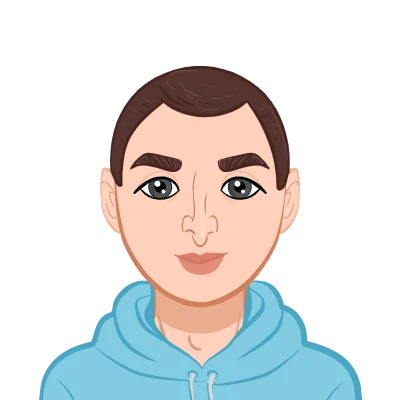
For designers and architects, there are many options available in the world of 3D modeling software. Rhino 3D stands out among these options as a strong and adaptable tool that provides a variety of features and capabilities. In this blog, we will explore Rhino's strengths and advantages over other 3D modeling software, highlighting why it is the preferred choice for many professionals and students seeking Rhino assignment help. Understanding the advantages of Rhino can help you choose the best 3D modeling program for your architecture assignment requirements, whether you're a student, an architect, or an aspiring designer.
User-Friendly Interface and Workflow
Rhino's user-friendly interface and simple workflow are among the main factors in its popularity. Rhino has a relatively gentle learning curve compared to some other 3D modeling software, making it usable by both novice and expert users. The software's interface is clearly laid out, with tools and commands that are simple to access, allowing users to move around it with ease. This ease of use carries over to the workflow of the software, which is made to speed up the design process and increase productivity.

Intuitive Modeling Tools
Rhino offers a full range of modeling tools that let users create intricate and complex designs. Rhino offers a wide selection of tools to meet a variety of design needs, ranging from simple geometric shapes to complex organic forms. Particularly noteworthy are the NURBS (Non-Uniform Rational B-Splines) modeling capabilities of the software. Rhino is a great option for creating smooth and seamless surfaces because NURBS give precise control over the shape and curvature of objects. For projects in industrial and architectural design, this degree of control and accuracy is crucial.
Extensive Plugin Support
Rhino's extensive plugin support further increases its adaptability. A wide variety of plugins created by the Rhino development team and other developers are supported by the software. These plugins enhance Rhino's functionality and increase its capabilities, enabling users to modify the program to meet their unique requirements. There is a plugin for almost every task or workflow, from rendering and animation to structural analysis and fabrication. Rhino is a fantastic option for professionals working in a variety of industries because of its flexibility and support for plugins.
Compatibility and Interoperability
Rhino's compatibility with other programs and file formats is another benefit. A wide variety of file formats are supported by Rhino, including well-known ones like DWG, DXF, STEP, and IGES. This facilitates collaboration and interoperability by making it simple to import and export files between Rhino and other programs. Rhino's open architecture also makes it possible for seamless integration with other design and analysis tools, making the design process more effective and streamlined. Students and professionals working in multidisciplinary teams will particularly benefit from this compatibility and interoperability.
Advanced Visualization and Rendering Capabilities
Rhino excels with its sophisticated rendering capabilities when it comes to visualizing and presenting designs. Real-time rendering, ray tracing, and radiosity are just a few of the rendering options provided by the software. Clients and stakeholders can better understand the finished product thanks to these features, which enable users to produce beautiful visualizations of their designs. Rhino also supports top-notch rendering plugins like V-Ray and KeyShot, which broadens the options for producing lifelike and immersive visualizations.
Robust 3D Printing and Fabrication Tools
The design and manufacturing industries have undergone a revolution in recent years thanks to 3D printing and digital fabrication. Rhino has updated its software to include powerful 3D printing and fabrication tools in order to keep up with these developments. Users can quickly and easily prepare their designs for additive manufacturing thanks to Rhino's built-in support for 3D printing. The program comes with tools for creating support structures, checking and fixing meshes, and producing printable file formats. Rhino's 3D printing features make it a valuable tool for both professionals and students prototyping designs or creating functional parts.
Precise Documentation and Drafting
Rhino excels in documentation and drafting in addition to its 3D modeling and visualization capabilities. The program offers a full range of tools for accurately producing technical documentation, annotations, and 2D drawings. Rhino provides a complete set of drafting tools that speed up the documentation process, from dimensioning and text placement to layer management and linework editing. For architects and designers who need to produce expert drawings and construction documents, this level of precision and attention to detail is essential.
Powerful Scripting and Automation
Another factor that sets Rhino apart from other 3D modeling software is its support for automation and scripting. The visual programming languages RhinoScript, PythonScript, and Grasshopper enable users to automate monotonous tasks, design unique workflows, and build sophisticated algorithms. By automating design processes, creating parametric models, and carrying out advanced analysis, users are able to work more efficiently and save time. Rhino stands out for its ability to harness the power of scripting, which enables users to elevate their designs to new levels.
Community and Resources
Rhino has a thriving user community that offers a wealth of information and support for those looking for Rhino assignment help or to increase their knowledge. Users can share advice, ask questions, and work together on projects using online forums, tutorials, and user groups. Additionally, the Rhino development team actively interacts with the public, constantly enhancing the program in response to user comments. Because of the active community, users have access to a wealth of knowledge and experience, which makes learning easier and more enjoyable.
Superior Support for Complex Geometries
Rhino is distinguished by its aptitude for handling intricate geometries with ease. Rhino offers the tools and capabilities to effectively handle these complex geometries, whether you're working on intricate architectural designs, organic shapes, or intricate mechanical parts. With precise control over curves, tangents, and control points, smooth, high-quality surfaces can be created using the software's powerful NURBS modeling system. When working on projects that call for intricate detailing and intricate forms, this degree of adaptability and precision is essential.
Advanced Analysis and Optimization
Rhino does more than just produce eye-catching 3D models. It provides a variety of analysis tools that assist architects and designers in assessing the performance and optimization of their designs. Rhino integrates with plugins that enable simulations, calculations, and data-driven design choices for structural and environmental analysis. Designers can assess the sturdiness and stability of their structures, examine energy usage, or assess daylight and thermal performance using these sophisticated analysis tools. Users are given the tools by Rhino's ability to combine design and analysis to produce effective, innovative solutions.
Parametric Design with Grasshopper
Rhino's capabilities are enhanced by its integration with the visual programming language Grasshopper. Users of Grasshopper can create parametric designs, in which adjustments to one parameter result in automatic updates to the entire model. This function is especially helpful during the exploration, optimization, and iteration phases of design. Users can quickly generate multiple design options and explore various variations by establishing relationships between design parameters. The visual interface of Grasshopper enables both novice and expert users to easily create complex forms and algorithms without having to have a deep understanding of programming.
Industry Adoption and Recognition
Rhino's position as a top 3D modeling program has been further cemented by its widespread recognition and adoption across numerous industries. It is widely used in a variety of fields, including jewelry design, industrial design, automotive design, and architecture. Its acceptance by experts and well-known design firms says a lot about its strength and dependability. Students are investing in a skill set that is highly sought after in the job market when they learn Rhino and look for Rhino assignment help. Rhino is a useful tool for both aspiring designers and seasoned professionals due to the industry's acceptance and recognition of it.
Continuous Development and Updates
Rhino's commitment to continual development and improvement is one of its main advantages. Rhino's development team frequently releases updates and new features to expand the program's functionality and take into account user comments. By supporting the most recent hardware, software, and industry standards, these updates guarantee that Rhino remains at the forefront of technological advancements. Users can rely on Rhino for their present and future design requirements knowing that they will have access to the newest tools and features thanks to the company's commitment to continuous development.
Cost-Effective Solution
The price of 3D modeling software is frequently a key consideration. Compared to some other high-end 3D modeling software on the market, Rhino provides a more affordable solution. Rhino is more affordable, making it more available to students and people on a tight budget. Rhino's cost-effectiveness does not degrade its performance or capabilities, either. Without breaking the bank, users can still take advantage of a rich selection of features, extensive plugin support, and market-leading functionality.
H2: Supportive Community and Learning Resources
Rhino's appeal goes beyond its capabilities and features. It has a thriving user community and an abundance of learning resources. The Rhino community is renowned for its eagerness to impart knowledge, offer assistance, and promote a cooperative atmosphere. Users can connect, ask questions, and share ideas in online forums, user groups, and social media communities. Students who need assistance with their Rhino assignments can especially benefit from this sense of community because they can get advice, inspiration, and helpful insights from more seasoned users. In order to aid users in effectively learning and mastering the software, Rhino also provides a wealth of documentation, tutorials, and training materials, both from the developers and from outside sources.
Educational Institutions Embrace Rhino
The adoption of Rhino by educational institutions all over the world is another indication of its dependability and efficiency. Rhino is incorporated into the curriculum of many universities, colleges, and design schools because they understand how valuable it is in preparing students for careers in architecture, design, and related fields. Rhino is a popular piece of software, so students who are familiar with it have an advantage over others when applying for jobs. By deciding on Rhino, students develop useful skills, boost their employability, and position themselves for success in the design sector.
Versatility in Design Disciplines
The versatility of Rhino goes beyond its use in architectural and commercial design. It is a tool with uses across many design disciplines. Rhino offers the functionality and flexibility to meet your unique needs whether you're working on jewelry design, furniture design, automotive design, or product design. Its ability to adapt to various design fields makes it a preferred software for professionals across industries, enabling you to explore a variety of creative options and switch between projects with ease.
Cross-Platform Compatibility
Cross-platform compatibility is very important in the modern design world, where flexibility and collaboration are essential. Rhino supports both Windows and Mac operating systems, enabling users to work without restrictions on their preferred platform. Also included in this compatibility are file formats. Rhino's ability to import and export a variety of file formats makes it simple to work with clients, coworkers, and other design software. Rhino's cross-platform compatibility guarantees seamless interoperability and workflow effectiveness whether you're working with a team using various operating systems or need to share files with other software users.
Long-Term Software Investment
It's crucial to think about your investment's long-term effects when selecting a 3D modeling program. Rhino has a long history of development and support, and it has earned a reputation as stable and dependable software. The software will continue to develop, adapt, and satisfy the changing needs of the design community as evidenced by its longevity in the industry. By selecting Rhino, you're choosing not only a tool for your current projects but also a reliable partner for your future endeavors. Your design career will benefit from this long-term software investment, which also reduces the need for frequent software upgrades.
Conclusion
Rhino is a 3D modeling program that prioritizes adaptability, effectiveness, and innovation with its user-friendly interface, intuitive modeling tools, extensive plugin support, compatibility, and cross-platform capabilities. It offers a potent platform for architects, designers, and students looking for assistance with their Rhino assignments to realize their imaginative visions. Rhino is a great option for both newcomers and seasoned professionals due to its supportive community, wealth of learning resources, adoption by educational institutions, and long-term software investment. Take advantage of Rhino's potential and capabilities to improve your design workflow. Rhino stands out as a strong and adaptable tool in the crowded field of 3D modeling software that puts an emphasis on interoperability, advanced modeling capabilities, and user-friendliness. It is a popular option for professionals and students looking for Rhino assignment help due to its capacity for handling complex geometries, advanced analysis and optimization tools, parametric design capabilities, industry adoption, continuous development, and cost-effectiveness. Rhino offers a full range of features and capabilities to improve your design workflow, unleash creativity, and realize your visions, whether you're a student of architecture, an aspiring designer, or an experienced professional. Take advantage of Rhino's power to open up a world of 3D modeling and design opportunities. In conclusion, Rhino has a number of benefits that make it preferable to other 3D modeling software choices. It is an effective tool for both professionals and students due to its user-friendly interface, intuitive modeling tools, extensive plugin support, and compatibility with other software. Rhino also offers a complete set of features to meet the demands of various industries, including advanced visualization, 3D printing, drafting, scripting, and automation. Therefore, Rhino is undoubtedly a top choice that will improve your design workflow and open up new opportunities in your creative journey, whether you're an architecture student looking for Rhino assignment help or a professional designer looking for trustworthy 3D modeling software.