How to Use Cutting-Edge Tools Like MidJourney for Architecture Assignments in 2025
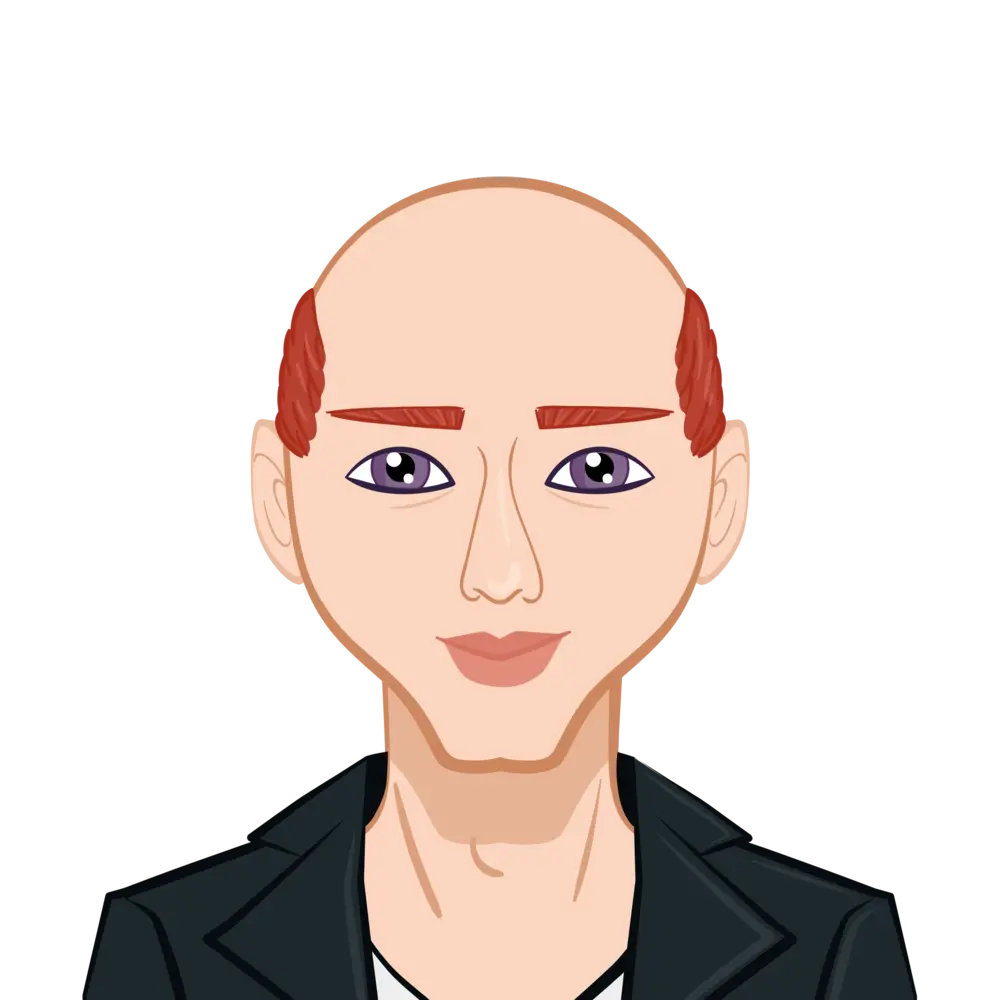
In the world of architecture, technology has continually evolved to assist students and professionals in visualizing, designing, and analyzing their projects more efficiently. Over the years, several digital tools have transformed the way architecture is practiced and studied, from drafting software to 3D modeling tools. Today, advancements in AI-powered platforms like MidJourney are taking the design process to the next level. This innovative tool allows users to generate highly realistic images, sketches, and renderings by simply inputting detailed textual prompts. As a result, architecture students can now solve their architecture assignments with much more ease and creativity than before. MidJourney offers students the opportunity to quickly experiment with and visualize their design ideas without the need for extensive technical skills. Whether it's producing conceptual designs, generating interior layouts, or refining architectural aesthetics, MidJourney can be an invaluable resource for students looking to elevate their assignments. In this blog, we’ll explore how you can leverage MidJourney to solve your architecture assignments in 2025.

Understanding MidJourney: A Revolutionary Tool for Architecture Students
MidJourney is a powerful tool that revolutionizes the way architecture students approach assignments. It eliminates the need for advanced technical skills or expensive software, making it an ideal platform for beginners and experts alike. By using detailed textual prompts, students can generate realistic visualizations of their architectural ideas, allowing them to quickly explore and refine concepts. This AI-driven tool not only streamlines the design process but also fosters creativity, enabling students to experiment with different architectural styles, materials, and designs. In 2025, MidJourney will undoubtedly become an essential tool for students seeking to elevate their assignments.
What is MidJourney?
MidJourney is an advanced AI-powered image generation tool that utilizes machine learning algorithms to create detailed, high-quality visuals based on textual descriptions. It can be incredibly beneficial for architecture students as it assists in visualizing design concepts, generating interior and exterior renderings, and experimenting with various architectural styles. The best part about MidJourney is its accessibility and simplicity: students don’t need to be skilled digital artists to generate impressive images.
The Role of AI in Architectural Design
AI tools like MidJourney allow architecture students to break free from the traditional constraints of hand-drawn sketches or CAD software. In the past, producing high-quality visual representations of architectural ideas required significant technical expertise or the use of costly software. However, AI tools have democratized the design process, enabling students to experiment with different styles, materials, and layouts, all from a single interface. By simply typing in prompts or instructions, students can generate concept designs, which can then serve as a foundation for their assignments.
Setting Up MidJourney for Architecture Assignments
To take full advantage of MidJourney’s potential, students need to set it up correctly and become familiar with its interface and features. This setup process is crucial for ensuring smooth and effective usage throughout architectural assignments. Whether it's creating an account, exploring the interface, or learning how to refine images, the right setup will help students get the most out of MidJourney. Understanding the platform’s technical aspects and key commands will allow students to produce designs that meet the assignment’s requirements while also expanding their creative potential.
Accessing and Creating an Account on MidJourney
To get started with MidJourney, students first need to create an account. Here's a step-by-step guide on how to set up your MidJourney account:
- Sign Up: Visit the official MidJourney website and sign up using your email or Discord account.
- Choose a Subscription: While MidJourney offers a free trial, students looking for more extensive access to its features may need to choose a paid subscription.
- Join the Discord Channel: MidJourney operates through a Discord server. After signing up, you’ll be invited to join the official MidJourney Discord group. This is where you’ll submit your prompts and receive generated images.
- Familiarize Yourself with the Interface: Once you're in the Discord group, you'll notice a user-friendly interface where you can input prompts, specify parameters, and receive generated images in real time.
Setting Up Your Workspace
After setting up your account, it’s essential to understand the key commands and functionalities of the platform. MidJourney is not just about entering prompts; it also allows users to refine images, control the aspect ratio, and adjust image quality based on their assignment requirements.
- Choosing the Right Parameters: In your prompts, you can specify the style, mood, colors, and more. For example, for an architectural assignment focusing on modern minimalism, you might write: “Generate a modern minimalist office building with large glass windows, steel structure, and a clean, open floor plan.” MidJourney will generate an image based on this description.
- Refining Outputs: Sometimes, the initial image isn’t perfect, and that's where refining comes into play. You can adjust the results by providing feedback or tweaking the prompts to hone in on the exact look or feel required for your assignment.
Using MidJourney for Architectural Concept Design
MidJourney is particularly useful when it comes to generating and refining concept designs. Architecture assignments often require students to explore multiple ideas before settling on one. With MidJourney, you can quickly generate different variations of a concept and choose the one that best suits your vision. This feature is invaluable for students who need to visualize their ideas and present a range of options. Additionally, MidJourney allows you to experiment with different styles and settings to give your project a unique and innovative edge.
Generating Initial Concept Sketches
One of the primary uses of MidJourney in architecture assignments is to generate concept sketches. When tasked with creating a design for a building or urban space, students can use MidJourney to produce multiple variations of their concepts before moving forward with more detailed design work.
- Input Textual Descriptions: Start by writing a detailed description of the space or building you envision. If you are designing a university campus, for instance, your prompt could read: “Design a futuristic university campus with integrated green spaces, open courtyards, and sustainable architecture elements.”
- Refining the Image: MidJourney offers several iterations for each prompt, allowing you to choose the best concept for your assignment. Once you’ve found a concept you like, you can use that as a foundation for your assignment.
- Multiple Perspectives: MidJourney can generate images from various angles, including bird’s-eye views, front views, and interior perspectives. This feature is extremely useful when visualizing a complex architectural project.
Experimenting with Styles and Techniques
MidJourney allows users to experiment with different architectural styles and techniques. Whether you need a brutalist design, a futuristic sci-fi structure, or a classic neoclassical facade, MidJourney can produce images that reflect these diverse styles, offering a broad spectrum of possibilities for your assignments.
- Changing Styles: You can specify the style you want in your prompt. For example, if you are tasked with designing a modern high-rise, you might ask: “Create a high-rise building in a contemporary style with glass facades and a green rooftop garden.”
- Adjusting Techniques: MidJourney also allows for adjustments in rendering techniques. You can opt for different visual qualities, such as a hand-drawn look or photorealistic rendering. These variations can help you achieve the specific tone your assignment requires.
Using MidJourney for Visualizing Architectural Interiors
Designing and visualizing interior spaces is just as important as exterior architecture when completing assignments. MidJourney helps students generate high-quality interior designs, providing a unique perspective for architecture students. By using AI tools to create interior layouts, students can quickly visualize their ideas, refine designs, and make improvements before submitting their assignments. This process significantly reduces the time spent on manual drafting and rendering, offering students more time to focus on the creativity and functionality of their designs.
Designing Interiors for Buildings
In addition to exterior designs, MidJourney can help students visualize architectural interiors. When working on assignments that require interior layouts or design concepts, the AI tool can generate realistic, functional interior designs based on your prompts.
- Inputting Interior Descriptions: If you're tasked with designing the interior of a modern home, you might input a prompt like: “Create an interior design for a modern living room with open space, minimalist furniture, and neutral tones.” MidJourney will provide multiple design options that match your description.
- Refining Layouts: Once the design is generated, you can experiment with different layouts, adjusting elements like furniture placement, color schemes, and material choices. The ability to visualize a space before committing to a final design can be invaluable for architecture students.
Collaborating and Seeking Feedback
One of the major advantages of using AI tools like MidJourney is the ability to quickly share designs and receive feedback. After generating initial designs, students can share their results with peers or professors for insights and suggestions. Since MidJourney outputs are highly visual, it’s easy to spot areas for improvement or adjustment.
- Group Collaborations: Students can also work together on architectural assignments by generating complementary designs or iterating on each other’s work.
- Instant Feedback: After sharing a design, professors or peers can provide instant feedback, suggesting changes that can be quickly incorporated into the AI-generated image, ensuring that the final output meets the assignment’s requirements.
Technical Tips for Optimizing MidJourney for Architecture Assignments
To fully capitalize on MidJourney's potential, it's important to understand the technical aspects of the tool. From image resolution to aspect ratios, mastering these features can significantly enhance the quality of the images you generate. By adjusting the settings and refining your prompts, you can create detailed, high-quality renderings that are well-suited to architecture assignments. These technical adjustments ensure that your work is polished, visually appealing, and professional, making it easier to submit assignments that meet high academic standards.
Understanding Image Resolution and Quality
MidJourney allows you to control the resolution and image quality of your generated designs. For architectural assignments, where detail is crucial, it's important to understand how to adjust these parameters.
- High-Resolution Outputs: To achieve the level of detail needed for architecture assignments, ensure you’re selecting the highest possible resolution when generating images. This may require selecting specific commands that ask MidJourney to create high-resolution or large-format images.
- Aspect Ratio Adjustments: Depending on your assignment's format (portrait, landscape, square, etc.), MidJourney lets you adjust the aspect ratio to better fit the requirements of your architectural design. For example, if your assignment requires a bird’s-eye view of a city block, specifying an aspect ratio of 16:9 will give you a broader perspective.
Exporting and Using Images in Assignments
Once your design is generated, the next step is integrating it into your assignment. MidJourney provides several ways to export images, and it's important to use the right file format for your project.
- File Formats: MidJourney typically outputs images in high-quality formats like PNG or JPEG. For print assignments, PNG is often the best option due to its higher quality and transparent background options.
- Using Images in Presentations: Architecture students often present their work in PowerPoint or PDF formats. After exporting your MidJourney-generated images, you can easily import them into your slides or portfolio and begin building your presentation.
Future Trends: How MidJourney Will Evolve for Architecture Assignments in 2025
As AI technology continues to advance, tools like MidJourney will likely integrate more sophisticated features to assist architecture students. With future updates, students may see even more realistic renderings, faster processing times, and tools that allow for more detailed design analysis. These improvements will further empower students to produce high-quality work with less effort, making architectural assignments more efficient and engaging in 2025 and beyond.
Integration with Other Tools
In 2025, it’s expected that MidJourney will be integrated with other architectural software such as AutoCAD, Revit, and SketchUp. This would allow for seamless workflow between generating visual concepts with MidJourney and refining designs with traditional CAD tools. Students would be able to import MidJourney’s AI-generated concepts into CAD platforms, modifying them with more precision while still benefiting from AI's creative capabilities.
AI-Driven Analysis and Optimization
As AI tools evolve, future versions of MidJourney might also incorporate automated analysis features. This means that, in addition to generating designs, students could receive real-time feedback on the feasibility and functionality of their designs. For example, MidJourney could analyze a building’s design for structural integrity, energy efficiency, or environmental sustainability, providing instant suggestions on how to optimize the design.
Conclusion
MidJourney represents the cutting-edge of AI tools for architecture students, enabling them to create highly realistic and creative designs with ease. By mastering the use of this platform, students can significantly enhance the quality and efficiency of their assignments, allowing them to focus on refining their ideas rather than spending hours on manual design tasks. Whether you're generating initial concepts, experimenting with design styles, or visualizing intricate interior layouts, MidJourney offers a powerful toolset to help you succeed in your architectural assignments in 2025 and beyond.